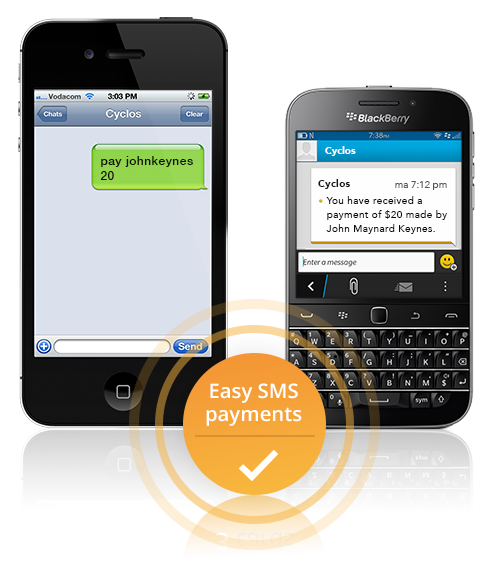 Members can pay each other by SMS. This works as follows: a member sends
an SMS with a “pay” command including the destination user and the
amount to be paid. For example, “pay +18999091065 20”.
Members can pay each other by SMS. This works as follows: a member sends
an SMS with a “pay” command including the destination user and the
amount to be paid. For example, “pay +18999091065 20”. As a result 20 Currents will be transferred to the member
with this phone number. The identification of the destination user can
also be done by using an email address and login name.
By sending the command “accountinfo” to +18458091064, you can
retrieve your account balance and scroll through your last 2
transactions.
Enable your phone for SMS
- From a browser (not the app) login as user and go to Personal - phones and create one if no exist (make sure it has a valid phone format for your country)
- For the phone you want to enable SMS operations click the 'Enable for SMS' button
- Select the 'Send verification code button'. You will receive a 'one time' code by SMS
- After entering the code according to the instructions displayed in the dialog your phone will be enabled
You can also request our administration to enable your phone for SMS on your behalf
NOTE: Save this number +18458091064 as Hudson Valley Current to easily identify our text messages, and to easily send the following commands to Cyclos.
SMS commands from member to HVC app
PAYMENT command: pay destination* amount (e.g. pay john 13,50)
ACCOUNT INFORMATION command: acinfo (e.g. acinfo) or acinfo page* (e.g. acinfo 3)
